This is part 1 of the У Камина discussion.
- Ответов 113,9 тыс
- Просмотры 1,9 млн
- Создана
- Последний ответ
Топ авторов темы
-
Koтя 5 170 постов
-
mellominx 5 026 постов
-
Aska 4 342 постов
-
Ося Бендер-Габриева 4 272 постов
Популярные дни
Рекомендуемые сообщения

Эта тема закрыта для публикации ответов.
Последние посетители 0
- Ни одного зарегистрированного пользователя не просматривает данную страницу
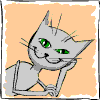





Сабж, что тут ещё сказать.
Придёт All, всё напишет.
Я пришел и накатал))))
Здраствуйте мои дорогие подопечные, я вернулся после своих 40 дней поста и воздержания, итак начнем выслушивать мои заветы явленные мне во время моих бдений:
1. Ведем себя хорошо, собдюдаем правила форума, особенно про обмен кавая, ну не надо его выпрашивать так явно хотя бы, из за этого термин каминщик слился с термином дятел. Если будет прямое выпрашивание кавая БЕЗ юмора, без флуда интересного, извините в РО на 3-5 дней придется уйти. Вам это приятно-мне как модератору камина НЕТ, но что поделать......
Напомню основы:
а. мат и флейм запрещен.
б. данная тема МОЖЕТ модерироваться по решению модератора.
в. флудить только в ЭТОЙ теме. (с) Асель
г. Не сотвори агрессии, только с согласия, не надо насилия, насилием считается агрессия на которую жалуется именно жертва,, жмите на месте нападения кнопку пожаловаться модератору, и вуаля, добро победило, зло в РО, так мы решим уйму проблем, на тебя пожаловались-ты агрессор, нет-ты невинный агнец, агресссорам - для начала 12 часов РО потом 24, потом 3 суток
д Предложения по правилам с радостью выслушаю, дельные внесу и приму к исполнению
2. В идеале флудим развернуто и интересно или хотя бы пытаемся, задание тем обсуждения приветствуется.
3. Прекращаем ответы аля няяя, чииии и прочии односложные высказывания, отвечаем хоть чуть чуть развернутее. Не отвечаем ТОЛЬКО смайлами.
ИТОГ: Сделаем образцовый камин и вы мне в этом поможете)
Живем по сиим законам и будет нам всем счастье и радость и покой, в противном случае кары египетские вам покажутся мелочами, я настроен серьезно. В кой веки уходы в РО и прочее будут!!!. Ибо или так или мы окончательно изгадим идею камина как такового. А это недопустимо, пока я модер камина.
Изменено пользователем allofanime (смотреть историю редактирования)