Chrome (Android)
Tap the lock icon next to the address bar. Tap Permissions → Notifications . Adjust your preference.
Chrome (Desktop)
Click the padlock icon in the address bar. Select Site settings . Find Notifications and adjust your preference.
Safari (iOS 16.4+)
Ensure the site is installed via Add to Home Screen . Open Settings App → Notifications . Find your app name and adjust your preference.
Safari (macOS)
Go to Safari → Preferences . Click the Websites tab. Select Notifications in the sidebar. Find this website and adjust your preference.
Edge (Android)
Tap the lock icon next to the address bar. Tap Permissions .
Find Notifications and adjust your preference.
Edge (Desktop)
Click the padlock icon in the address bar. Click Permissions for this site . Find Notifications and adjust your preference.
Firefox (Android)
Go to Settings → Site permissions . Tap Notifications . Find this site in the list and adjust your preference.
Firefox (Desktop)
Open Firefox Settings. Search for Notifications . Find this site in the list and adjust your preference.


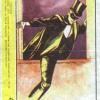

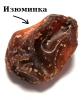
Давайте пофантазируем.
Я например себе конец 21 века представляю так:
1) Машин не будет, будут ОДНОМЕСТНЫЕ ШАРЫ которые могут парить над землей, ими можно будет управлять.
2) В автобусах НЕ БУДЕТ КОНТРОЛЕРОВ и НЕ БУДЕТ БИЛЕТОВ.
3) Будут частные ПОЛЕТЫ НА ЛУНУ. (В смысле, не только ученые полетают)
4) то же самое на ДРУГИЕ ПЛАНЕТЫ.
6) Штрафов НЕ БУДЕТ.
6) то же про таможню, милиционеров.