- Ответы 71
- Просмотры 5,7 тыс.
- Создано
- Последний ответ
Лучшие авторы в этой теме
-
Riff-Raff 4 постов
-
Corporal_Shephard 4 постов
-
Lamarre 3 постов
-
Seph 2 постов
Рекомендуемые ответы
Последние посетители 0
- Ни одного зарегистрированного пользователя не просматривает данную страницу.
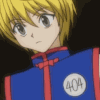


Такая тема мне попадалась на одном из игровых форумов.Кто из героев игр нравится вам больше всех и почему?
Итак,моя Top-5:
1.Данте(О,Данте...)
2.Кровавая Рэйн - BloodRayne
3.Гаррет - Thief
4. Бард - The Bard's tale
5.Лукас Кейн - Fahrenheit
Bring my scythe, love!
[Devil May Cry team]