Chrome (Android)
Tap the lock icon next to the address bar. Tap Permissions → Notifications . Adjust your preference.
Chrome (Desktop)
Click the padlock icon in the address bar. Select Site settings . Find Notifications and adjust your preference.
Safari (iOS 16.4+)
Ensure the site is installed via Add to Home Screen . Open Settings App → Notifications . Find your app name and adjust your preference.
Safari (macOS)
Go to Safari → Preferences . Click the Websites tab. Select Notifications in the sidebar. Find this website and adjust your preference.
Edge (Android)
Tap the lock icon next to the address bar. Tap Permissions .
Find Notifications and adjust your preference.
Edge (Desktop)
Click the padlock icon in the address bar. Click Permissions for this site . Find Notifications and adjust your preference.
Firefox (Android)
Go to Settings → Site permissions . Tap Notifications . Find this site in the list and adjust your preference.
Firefox (Desktop)
Open Firefox Settings. Search for Notifications . Find this site in the list and adjust your preference.
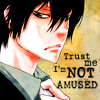
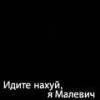

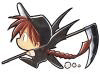




Вот, решилась, ибо скопились стишки!
Я б это назвала циничная лирика!
Критикуйте как хотите, ибо так будет вернее!
Просто интересно стоит ли мне писать стихи или нет!
я уже давно прозаик, но и поэзией балуюся :rolleyes:
Еще пишу на английском местами! так вот, принимаются любые грамматические исправления и поправки!!!
Заранее спасибо, тем, кто решится на это взглянуть...
мырррр
______.doc
______________.doc
Изменено пользователем Milisante (смотреть историю редактирования)
Hibari-sama no fan!
[GUNDAM][LastExile][slayers][АльArt][FanClub vons][РАДУГА][PoT][TeFu]