Chrome (Android)
Tap the lock icon next to the address bar. Tap Permissions → Notifications . Adjust your preference.
Chrome (Desktop)
Click the padlock icon in the address bar. Select Site settings . Find Notifications and adjust your preference.
Safari (iOS 16.4+)
Ensure the site is installed via Add to Home Screen . Open Settings App → Notifications . Find your app name and adjust your preference.
Safari (macOS)
Go to Safari → Preferences . Click the Websites tab. Select Notifications in the sidebar. Find this website and adjust your preference.
Edge (Android)
Tap the lock icon next to the address bar. Tap Permissions .
Find Notifications and adjust your preference.
Edge (Desktop)
Click the padlock icon in the address bar. Click Permissions for this site . Find Notifications and adjust your preference.
Firefox (Android)
Go to Settings → Site permissions . Tap Notifications . Find this site in the list and adjust your preference.
Firefox (Desktop)
Open Firefox Settings. Search for Notifications . Find this site in the list and adjust your preference.






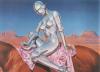
Интересно, не раз задавал себе вопрос, а на сколько имплантантов согласился бы я, если бы
- был человеком...
- мог себе это позволить по миру-жительства и деньгам...
Так же интересует и другой вопрос, на сколько механизация организма отождествляется с подавлением логикой эмоций, расчетом - спонтанности?..
Скажите, расчет и логика, это всегда для Вас зло?
Благодарен за любой ответ, спасибо. :mellow:
00010
10000
10100