Chrome (Android)
- Tap the lock icon next to the address bar.
- Tap Permissions → Notifications.
- Adjust your preference.
Chrome (Desktop)
- Click the padlock icon in the address bar.
- Select Site settings.
- Find Notifications and adjust your preference.
Safari (iOS 16.4+)
- Ensure the site is installed via Add to Home Screen.
- Open Settings App → Notifications.
- Find your app name and adjust your preference.
Safari (macOS)
- Go to Safari → Preferences.
- Click the Websites tab.
- Select Notifications in the sidebar.
- Find this website and adjust your preference.
Edge (Android)
- Tap the lock icon next to the address bar.
- Tap Permissions.
- Find Notifications and adjust your preference.
Edge (Desktop)
- Click the padlock icon in the address bar.
- Click Permissions for this site.
- Find Notifications and adjust your preference.
Firefox (Android)
- Go to Settings → Site permissions.
- Tap Notifications.
- Find this site in the list and adjust your preference.
Firefox (Desktop)
- Open Firefox Settings.
- Search for Notifications.
- Find this site in the list and adjust your preference.




Svintus и http://happy-family.spb.ru представляют:
12 февраля 2006 года, СПБ, клуб Арктика
Анимепати в честь дня Святого Валентина.
Собственно подробности позже.
Факт. Играть будет дидженя НерВ.
Изменено пользователем Shinkei aka HepB (смотреть историю редактирования)
КВАСА-КВАСА
Профессиональный хостинг от 98 руб./мес. Первый хостинг, который платит клиентам!
Ваш первый выделенный сервер всего за 1500 руб./мес.