Chrome (Android)
Tap the lock icon next to the address bar. Tap Permissions → Notifications . Adjust your preference.
Chrome (Desktop)
Click the padlock icon in the address bar. Select Site settings . Find Notifications and adjust your preference.
Safari (iOS 16.4+)
Ensure the site is installed via Add to Home Screen . Open Settings App → Notifications . Find your app name and adjust your preference.
Safari (macOS)
Go to Safari → Preferences . Click the Websites tab. Select Notifications in the sidebar. Find this website and adjust your preference.
Edge (Android)
Tap the lock icon next to the address bar. Tap Permissions .
Find Notifications and adjust your preference.
Edge (Desktop)
Click the padlock icon in the address bar. Click Permissions for this site . Find Notifications and adjust your preference.
Firefox (Android)
Go to Settings → Site permissions . Tap Notifications . Find this site in the list and adjust your preference.
Firefox (Desktop)
Open Firefox Settings. Search for Notifications . Find this site in the list and adjust your preference.



Итак,Маф,конечно,еще не скоро,но мы уже готовимся.Сценарий есть,осталось лишь подкорректировать некоторые места.
Приглашаются все желающие!
Нам необходимы:
Юки
Фуджисаки
Уже есть:
Рюичи
Кей
Шуичи
Норико
Татсуха
Тома
Хиро
Подробности можно узнать,написав мне на е-mail: shuichi1@yandex.ru,
оставив коммент в дневнике:http://www.diary.ru/~shuichishindo-kun,а так же просто написав в личку письмо :lol:
Еще с вопросами можно обратиться к Рюичи(ICQ:213215790,дневник:http://diary.ru/~Ghostcity/)
Изменено пользователем Shuichi Shindo-kun (смотреть историю редактирования)
[Death Note team]
[Chupa-Chups team]
[Ня team]
[невидимки team]